Workflow and approval
Postmypost helps structure the process of content creation and approval, making it transparent and manageable. You always see the stage each post is at, can track edits and approvals, and work with the team and clients in a unified space, without any information loss or unnecessary approvals.
Main features
- Customize your own workflow — create and customize stages for working with content to control its execution at all stages: from idea to publication.
- Preview before publishing — check how the post will look on social media to avoid last-minute errors and revisions.
- Discuss each post within the service — leave comments, make edits, and track changes so nothing gets lost in chats and correspondence.
- Request approval — send posts to clients or colleagues for approval through the service, recording all edits and comments in one stream.
Feature overview
Customize your own workflow
You can create your own content workflow stages and move posts between them to clearly track their status. Add approval stages—it all depends on your tasks. Flexible customization allows you to build the process in a way that suits your team and efficiently manage content creation and approval.
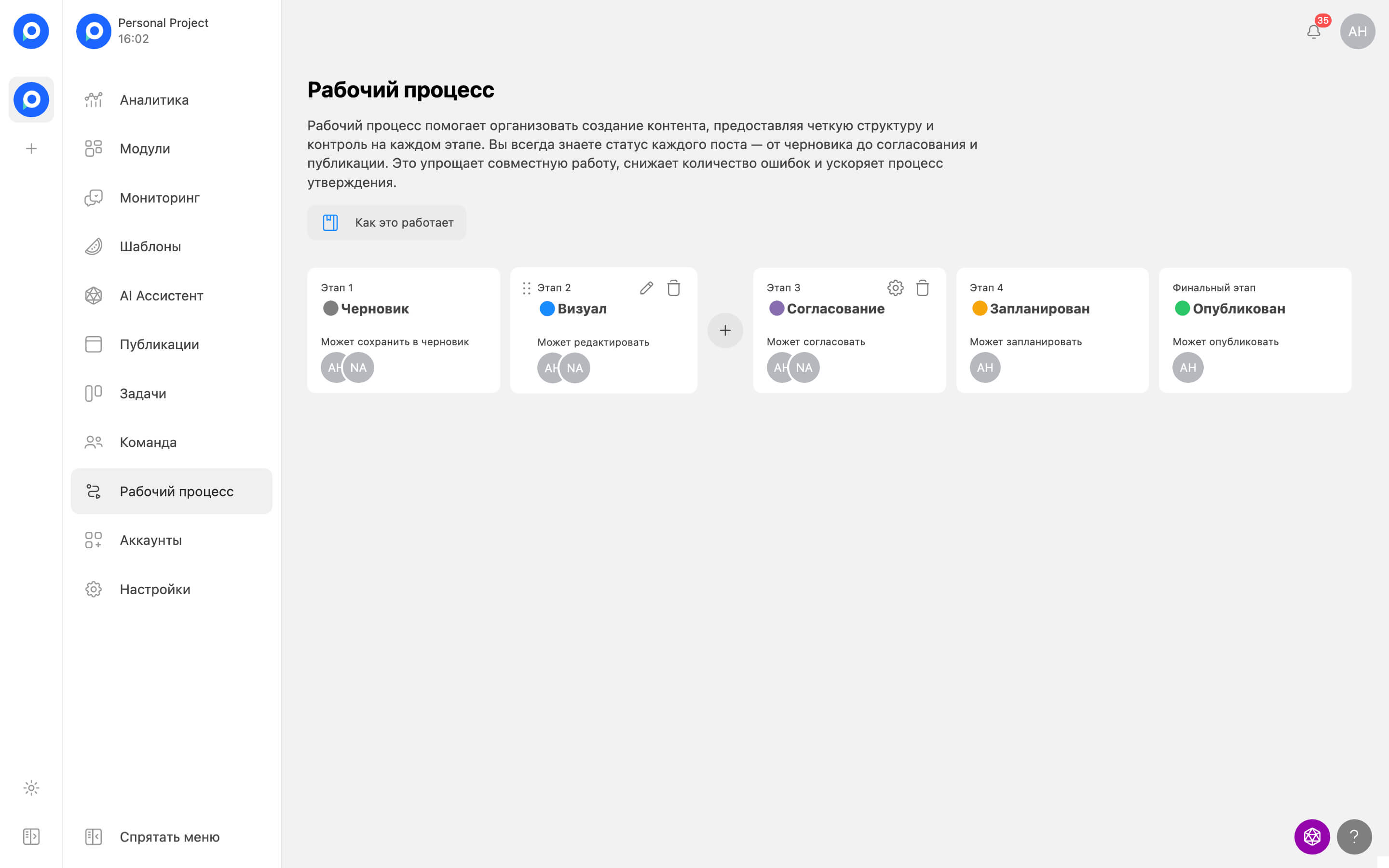
Preview posts as on social media before approval
Highly accurate post rendering
During approval, posts in Postmypost are displayed as close as possible to how they will look on social networks. This helps identify potential text, visual, and formatting errors in advance, simplifying the approval process and making it more convenient and transparent.
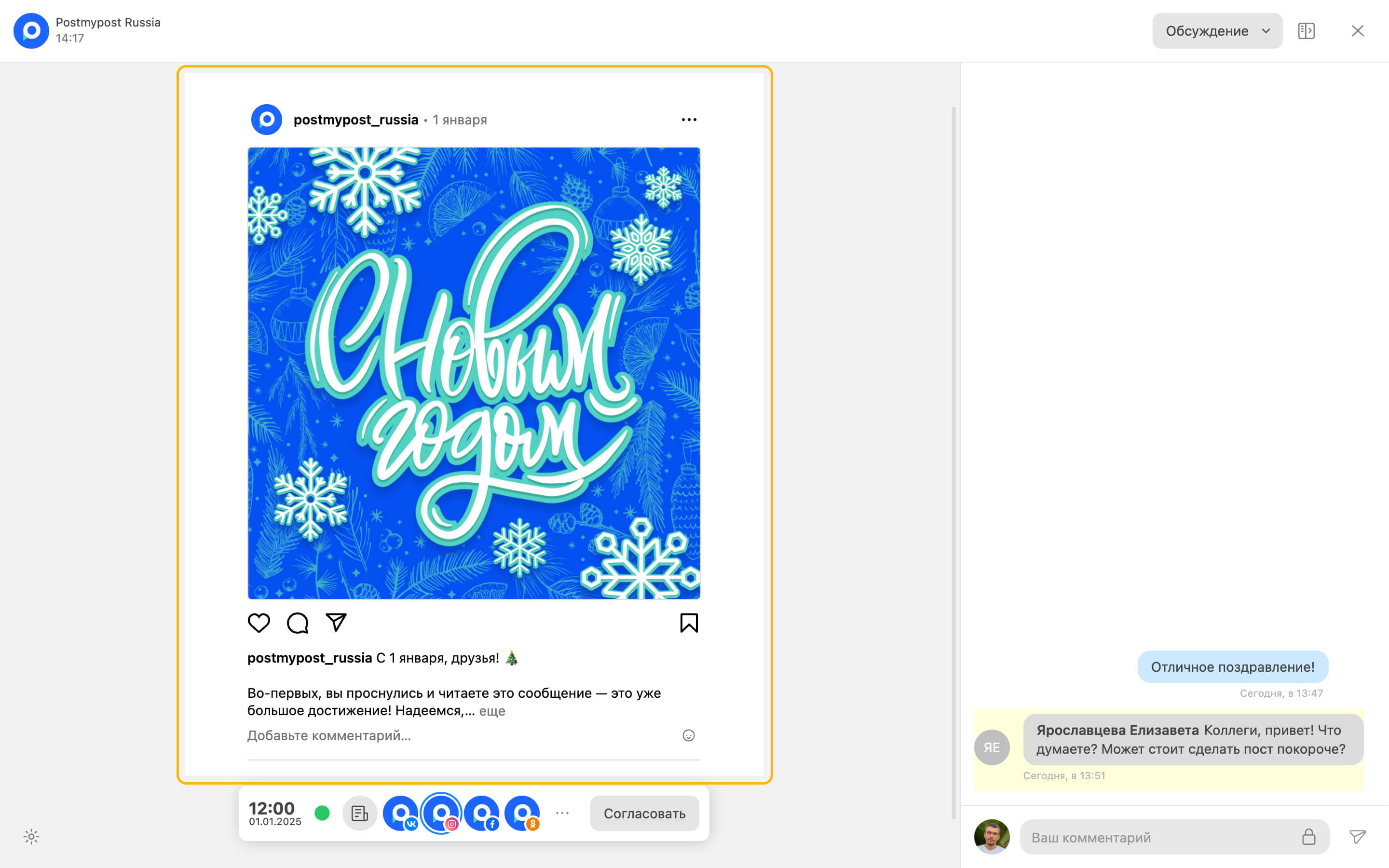
Discussion in preview
Users can leave comments directly in preview mode, discussing post details in the context of its final form. This allows for quick changes and takes into account client or team wishes.
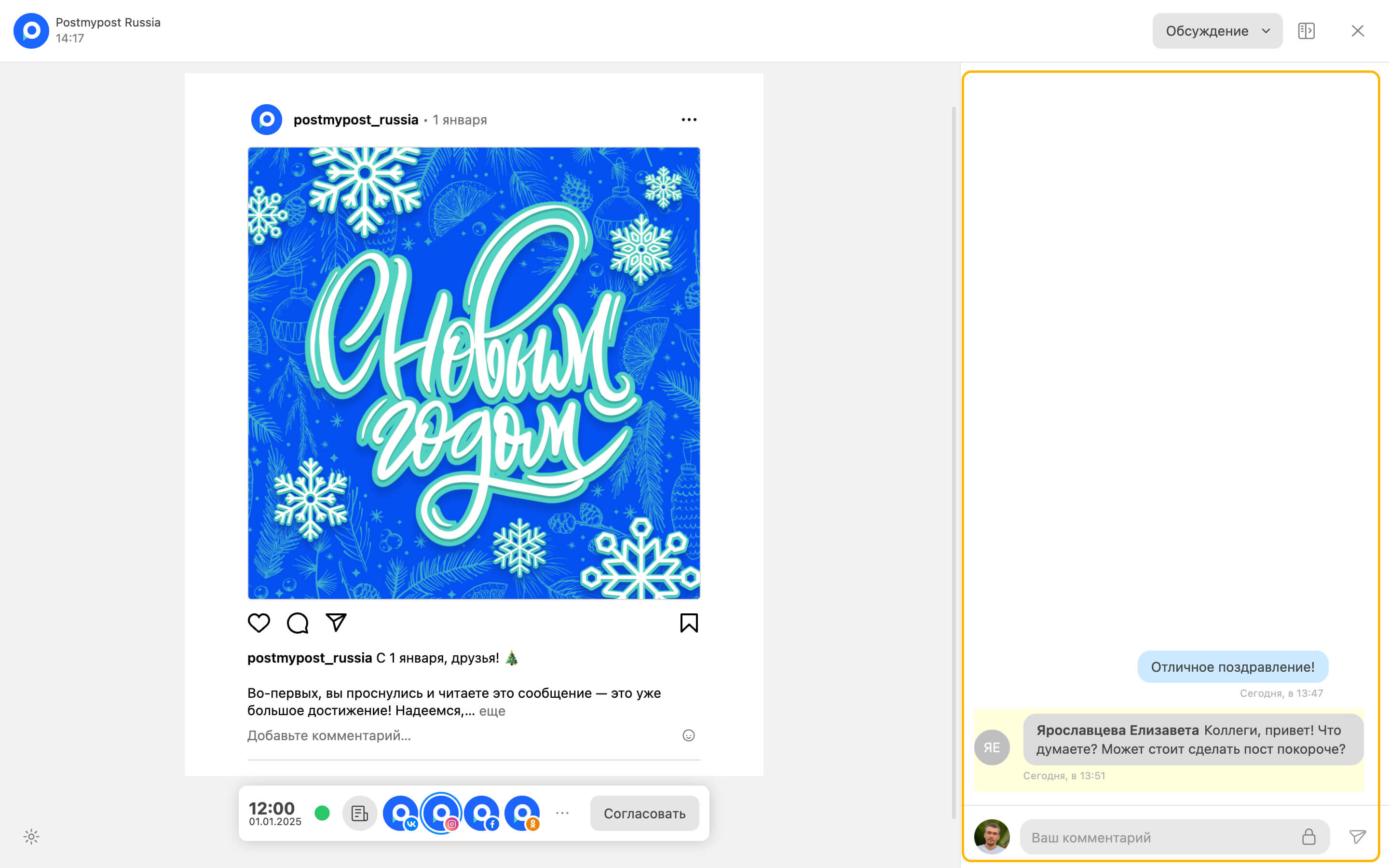
Post approval
Multilevel approval
The ability to set up an approval process involving multiple departments and employees. For example, approval may take place in several stages: first with the legal department, then with the department head and other stakeholders. This helps avoid mistakes and consider all nuances before publication.
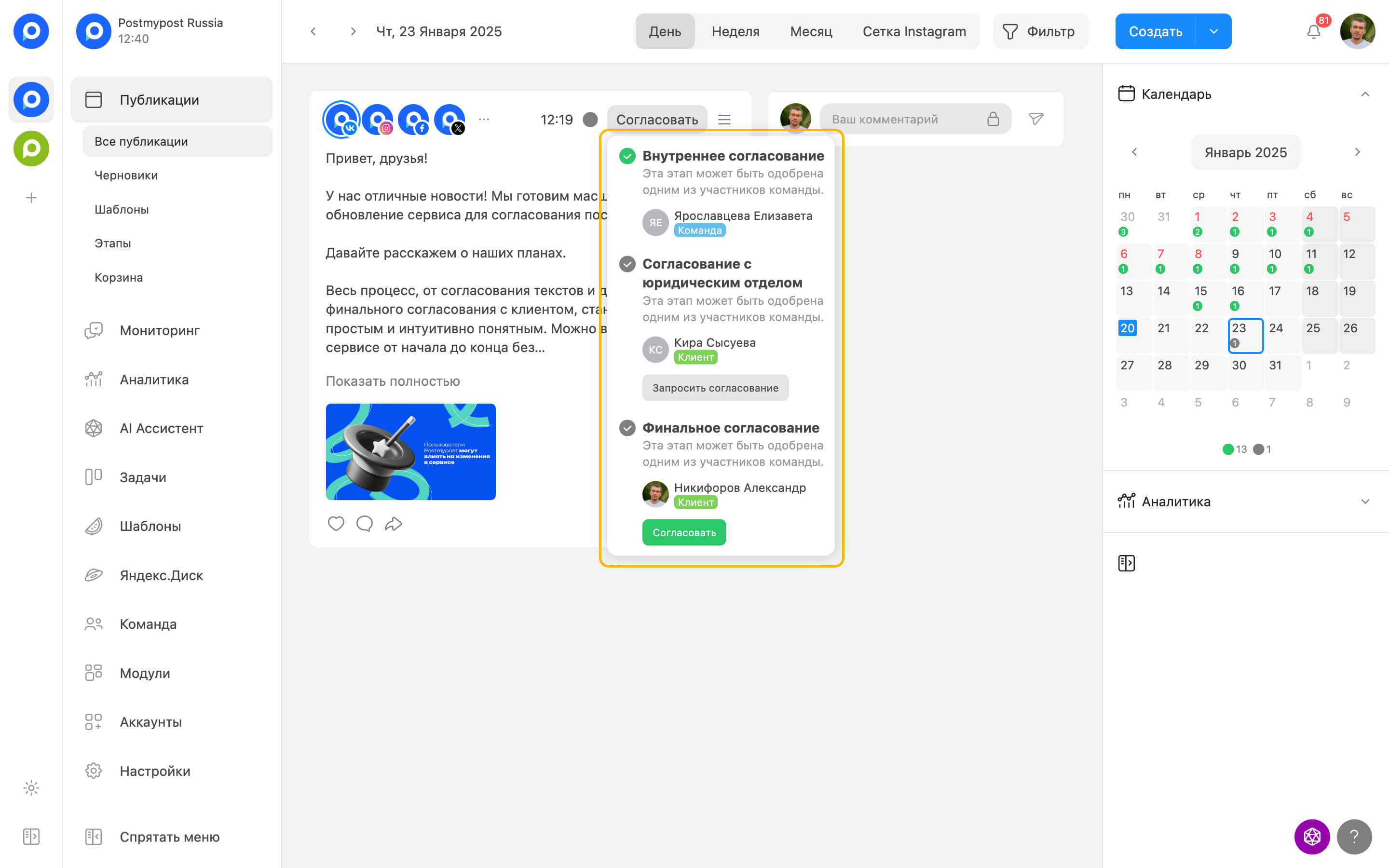
Approval requests and notifications
You can request approval of a post or stage, and the client will receive an email and push notification. The notification contains a link that the client can use to access the system, approve the post, or leave comments.
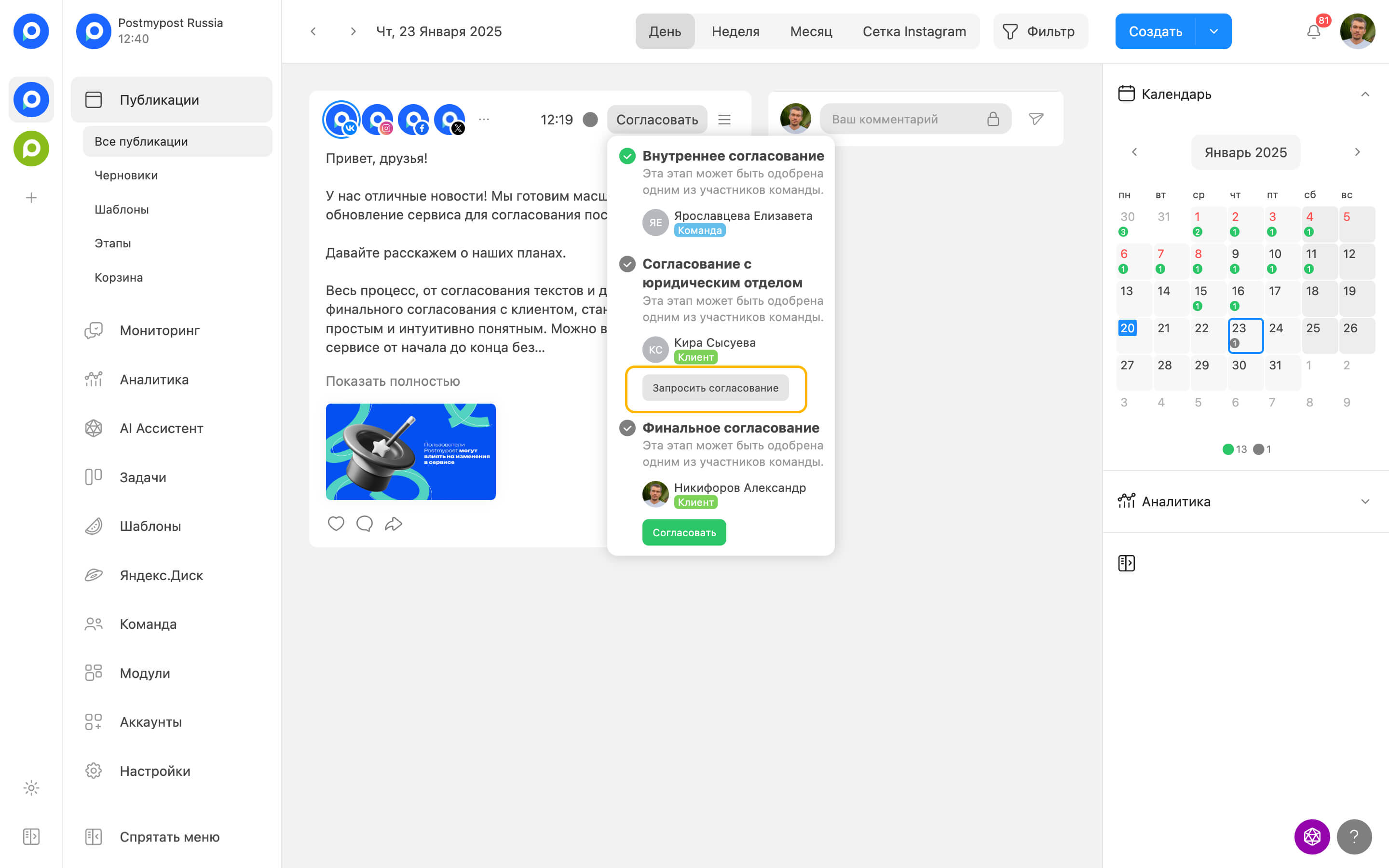
Public link access
The ability to send a client a link to a specific post without needing to register in the system. The client can view the post, discuss, and approve it in a way that is convenient for them, significantly simplifying the approval process via email.
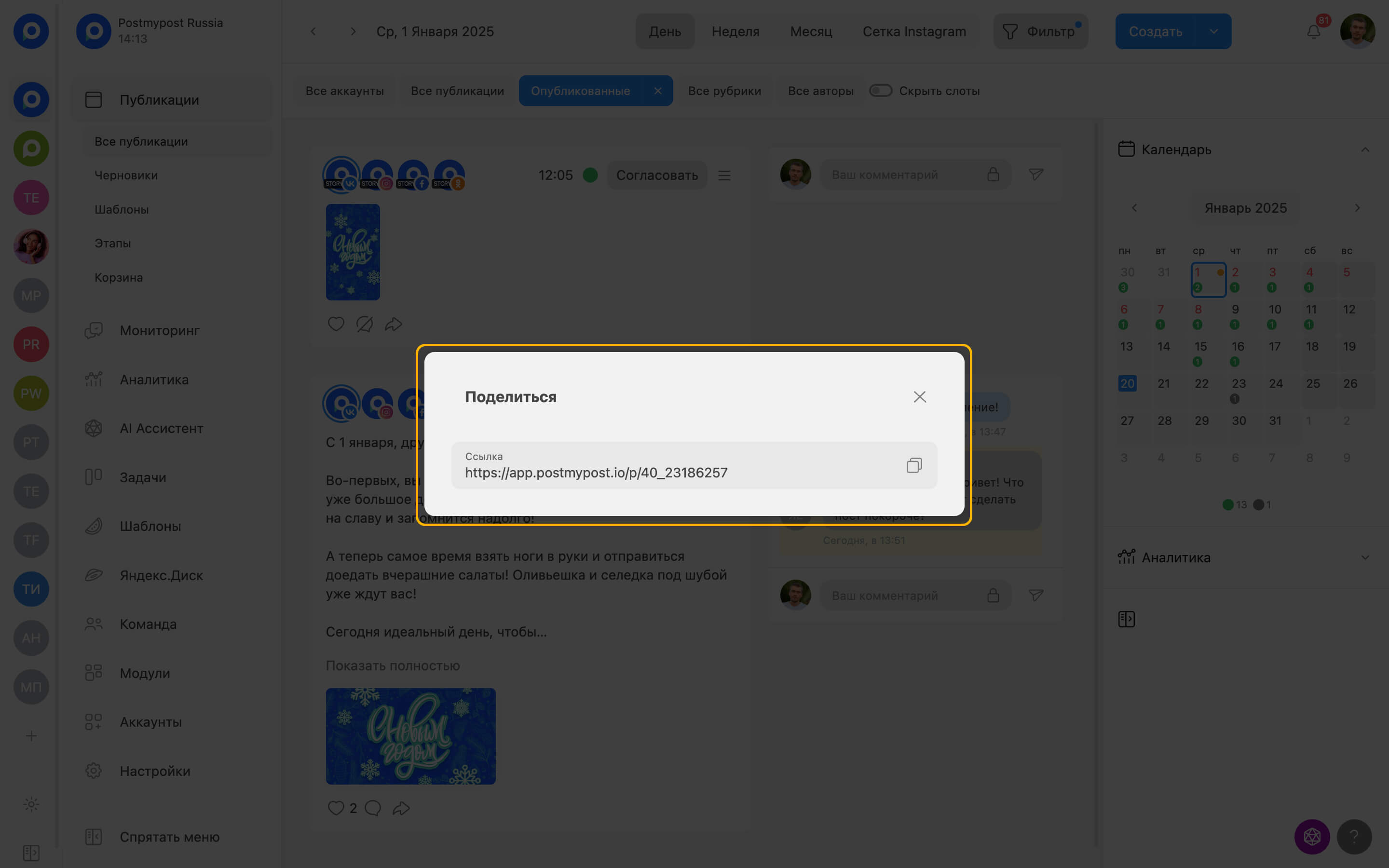
Approval via mobile app
Clients can approve posts and leave comments directly in the mobile app. This makes the approval process even more convenient and accessible at any time, regardless of location, which is especially important for busy clients.
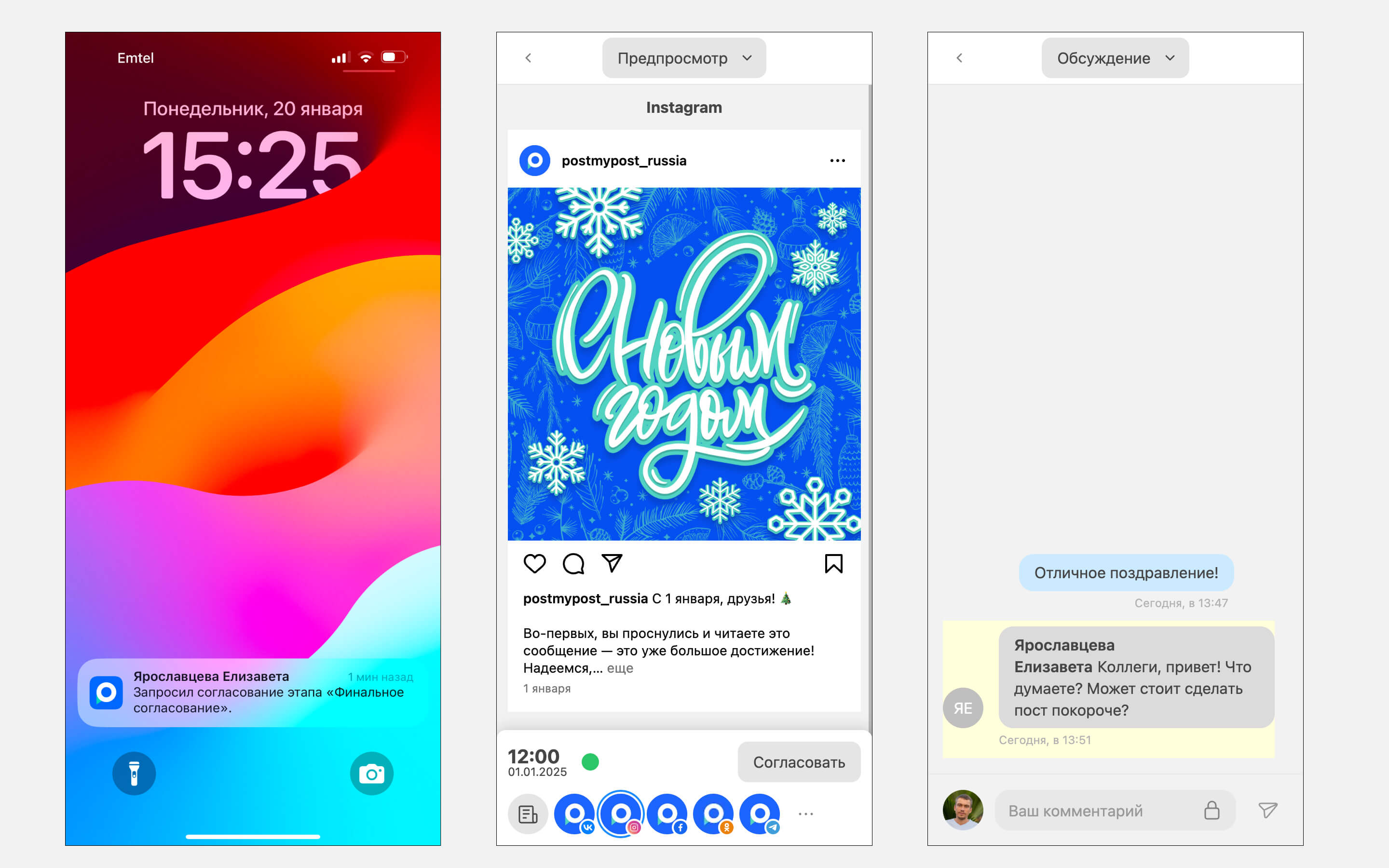
Post discussion
All posts in one feed
The client can access the system and see the entire feed of publications that include posts for approval. This allows for quickly finding the necessary materials without the need to search through correspondences or files.
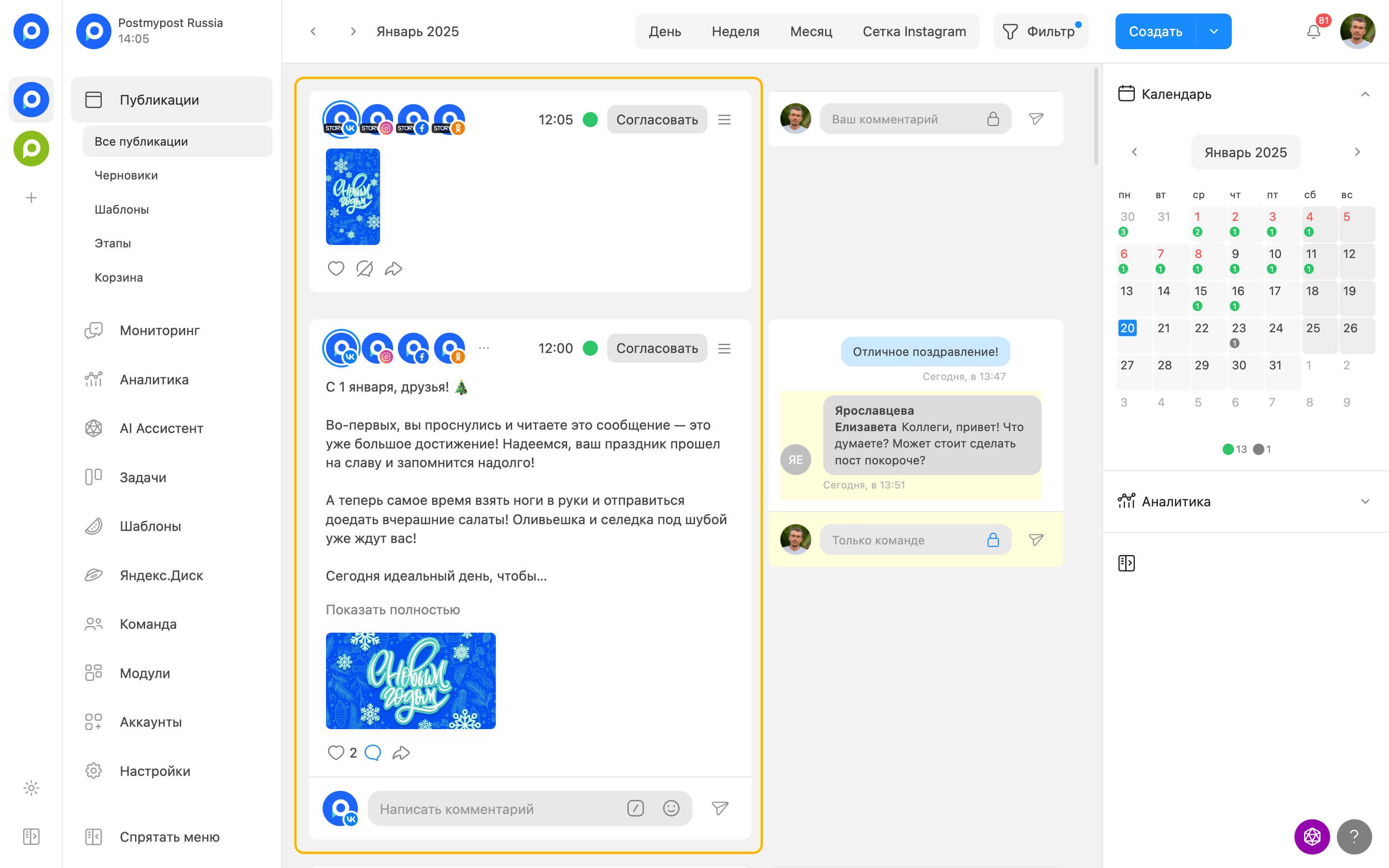
Discussion next to each post
All communication about a specific post is available in one place. The SMM manager and client can discuss details, make adjustments, and track changes without losing context.
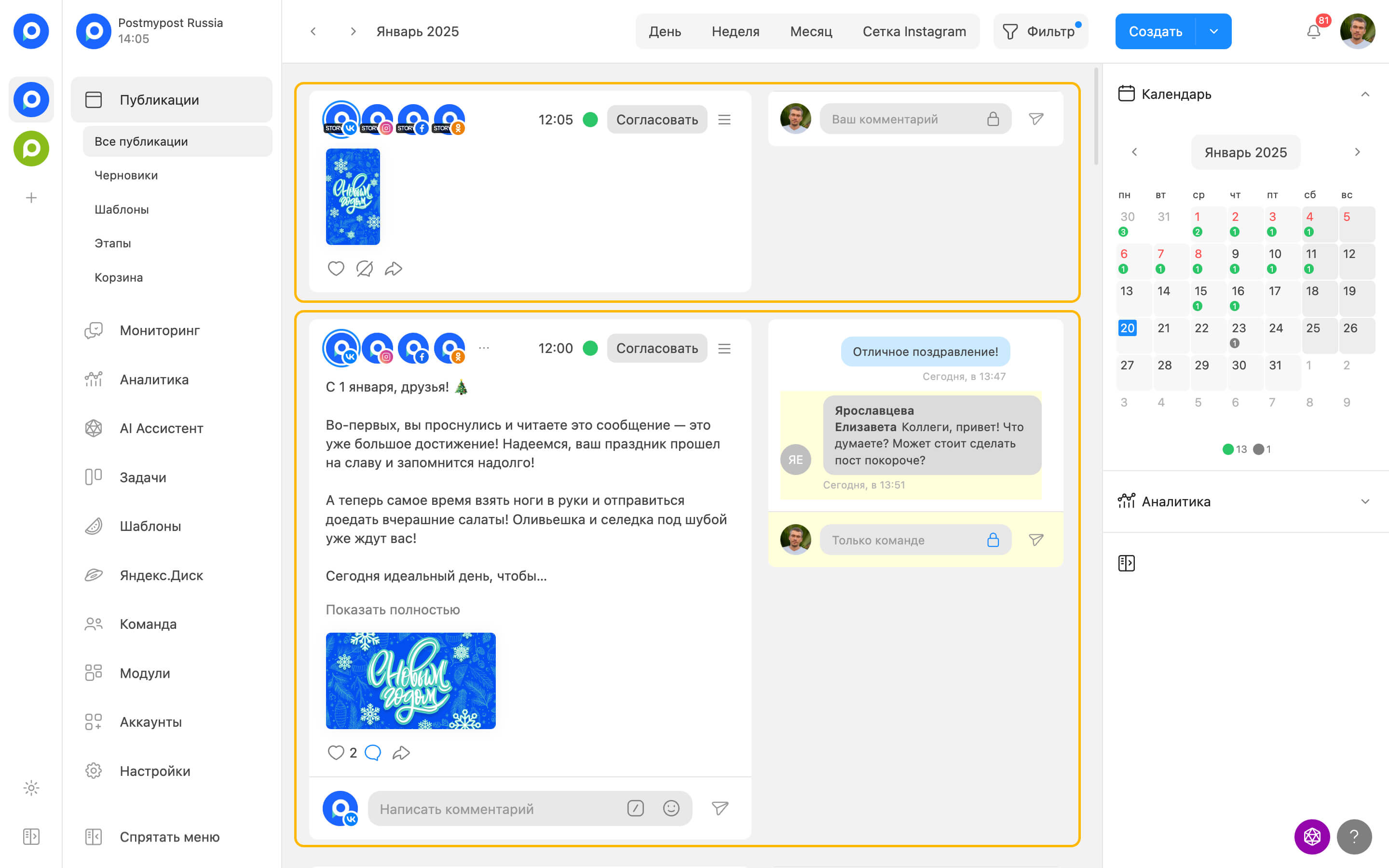
Team comments
Postmypost provides the ability to leave internal comments accessible only to the team. This helps discuss work moments without client involvement while maintaining full transparency within the team.
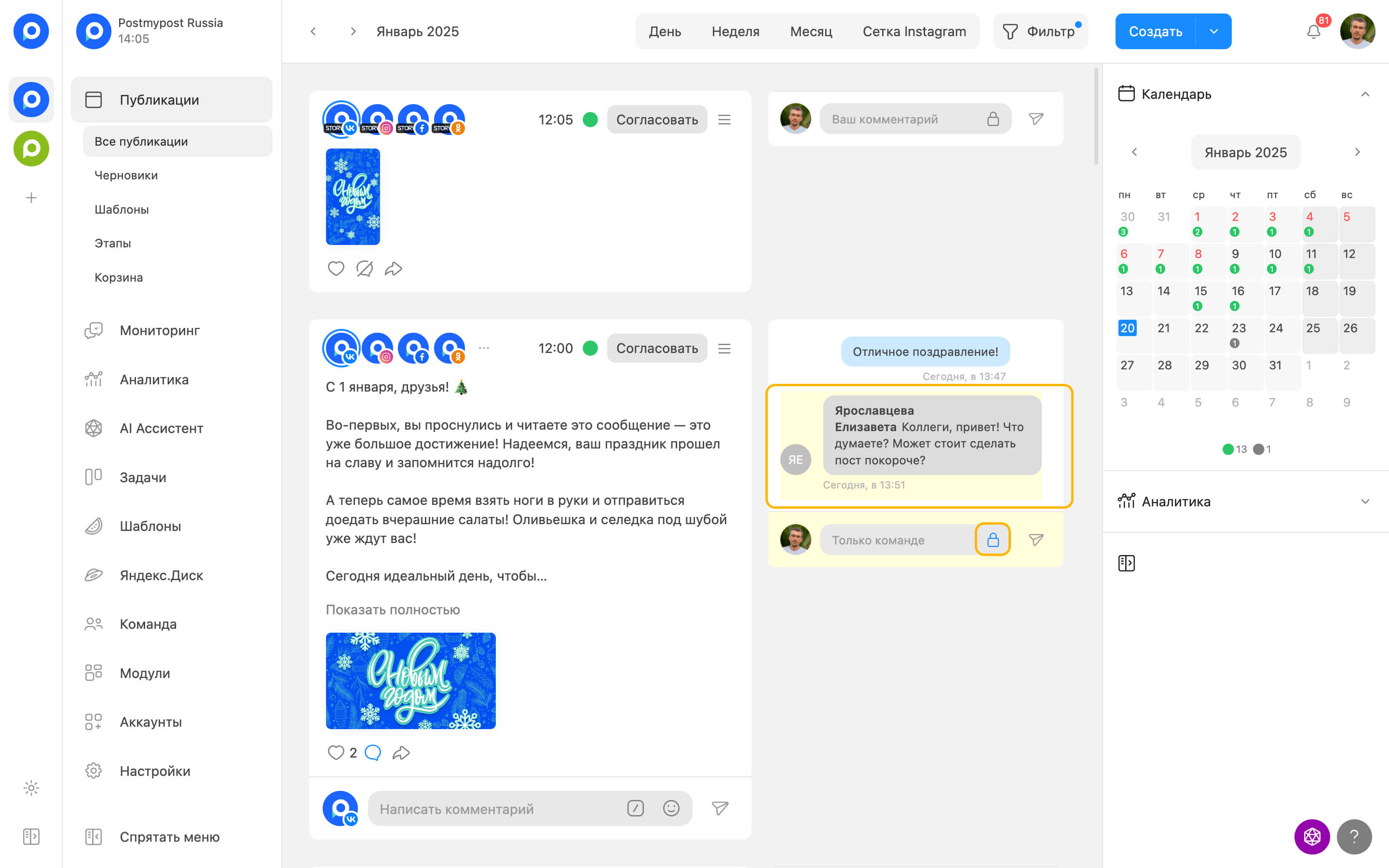
Approval management
Our service has tools that help structure and simplify the approval process! We've made everything so that everyone can easily customize content checking and approval to their liking.
Approval strategies
Set up approval in our service to streamline team interaction and make the content review and approval process more transparent and, most importantly, effective. The "Approval" section offers four types of approval. Choose the one that suits you best, depending on the number of participants and project tasks.
Approval disabled
This mode is suitable for those who work independently. In this case, your posts are published immediately, without waiting for approval from other participants. No one can interfere with the process, even if they try.
To disable approval, go to the "Workflow" section. To delete an approval, click the trash can icon in the upper right corner of the "Approval" block.
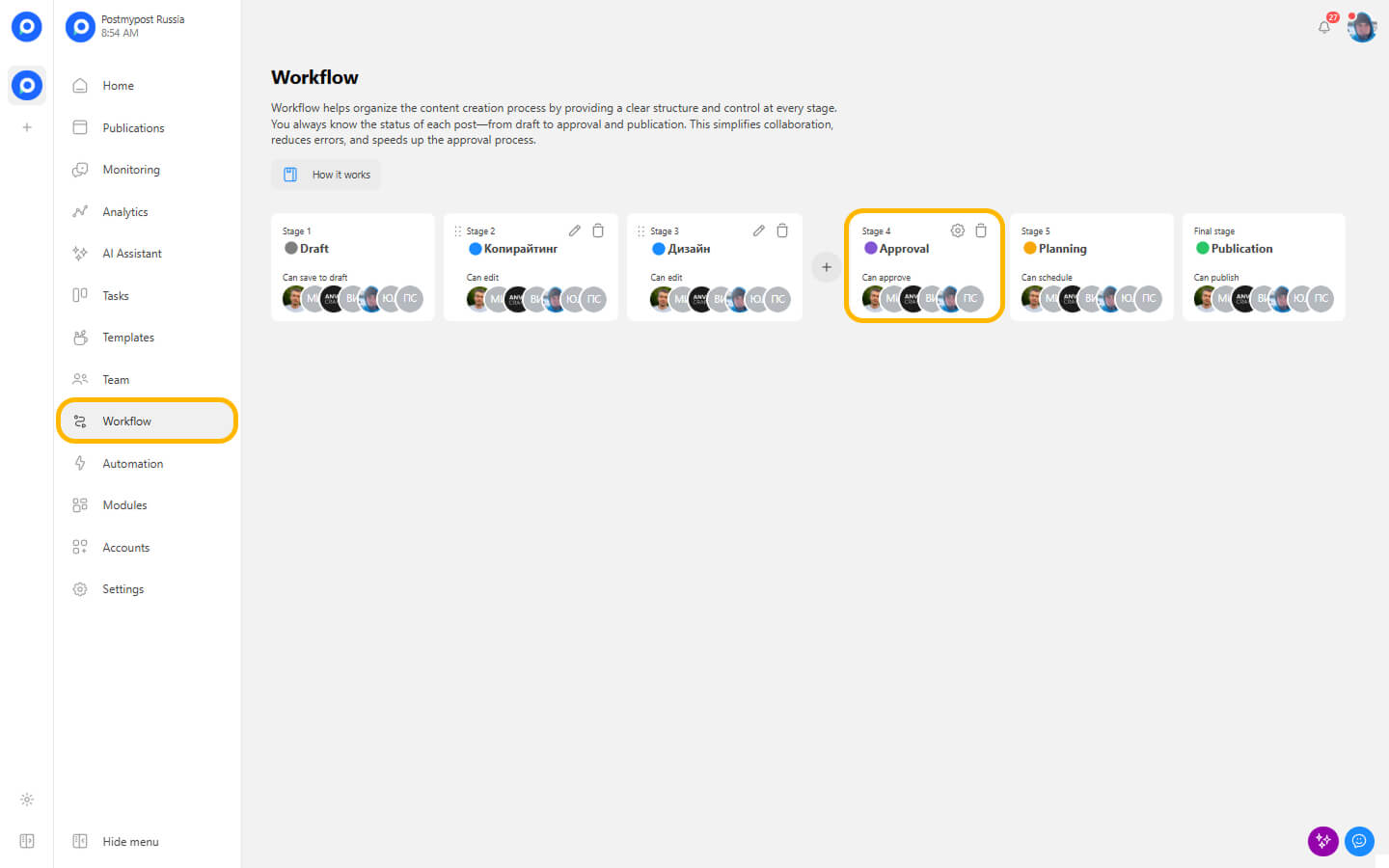
There are no additional buttons for post approval in the post list.
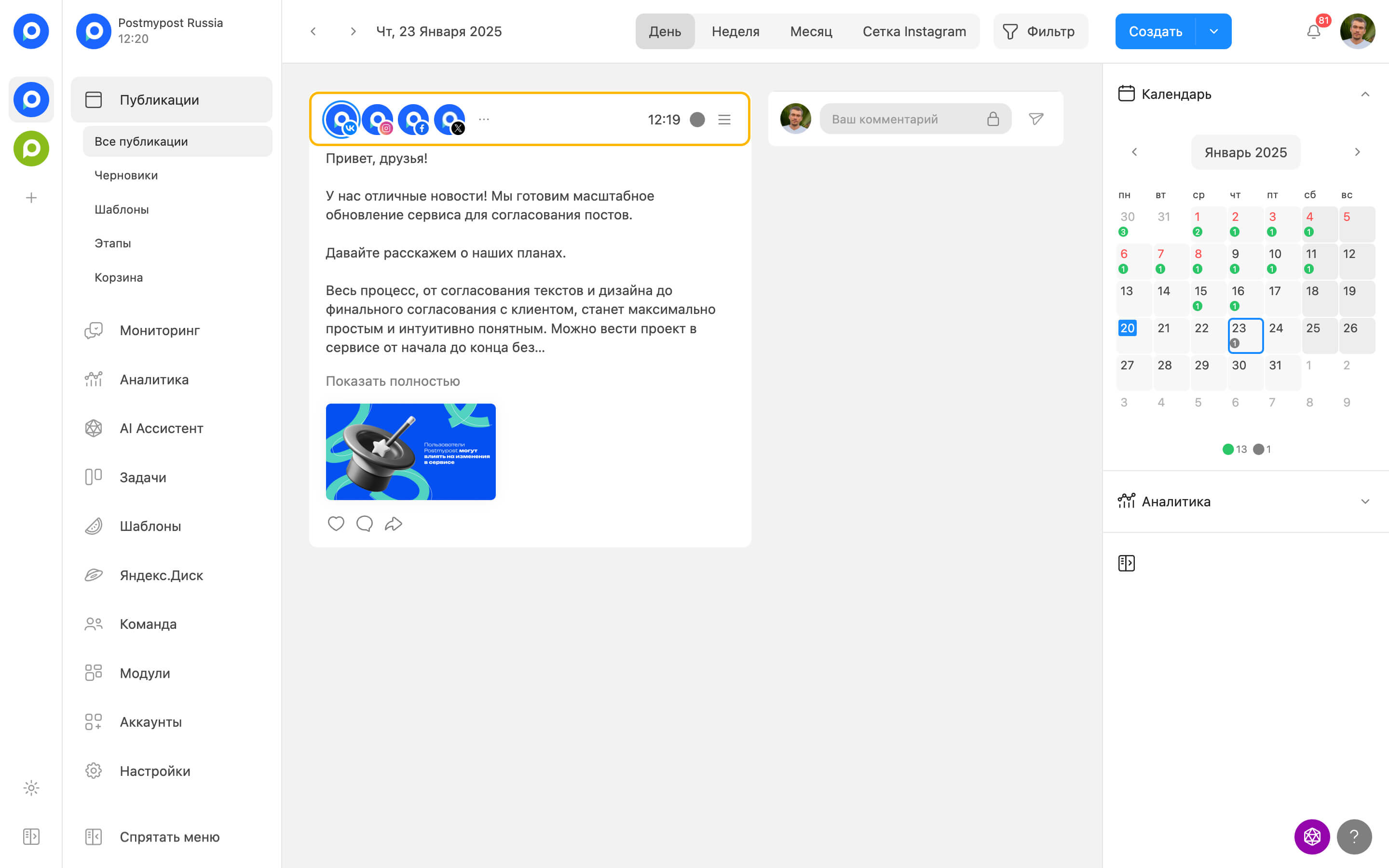
Optional approval
In this mode, you can plan and publish messages with or without approval, depending on your needs.
For example, if you only need approval for important information, you can do so by getting confirmation from colleagues or managers. This allows you to maintain control over content quality when it truly matters. On the other hand, if you are confident in your material and want to act quickly, you can publish posts without waiting for approval.
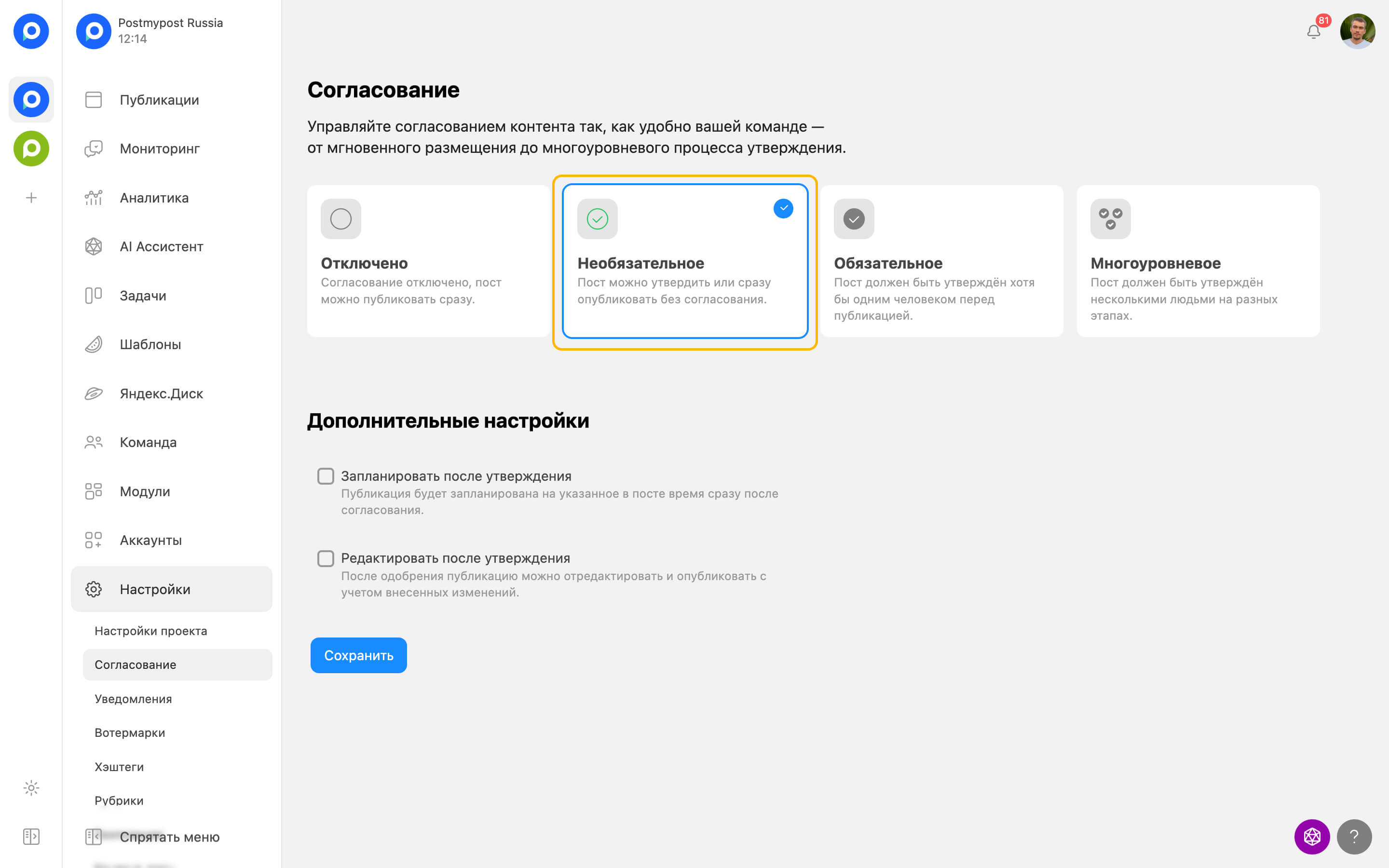
In the publication feed, a post with optional approval looks like this.
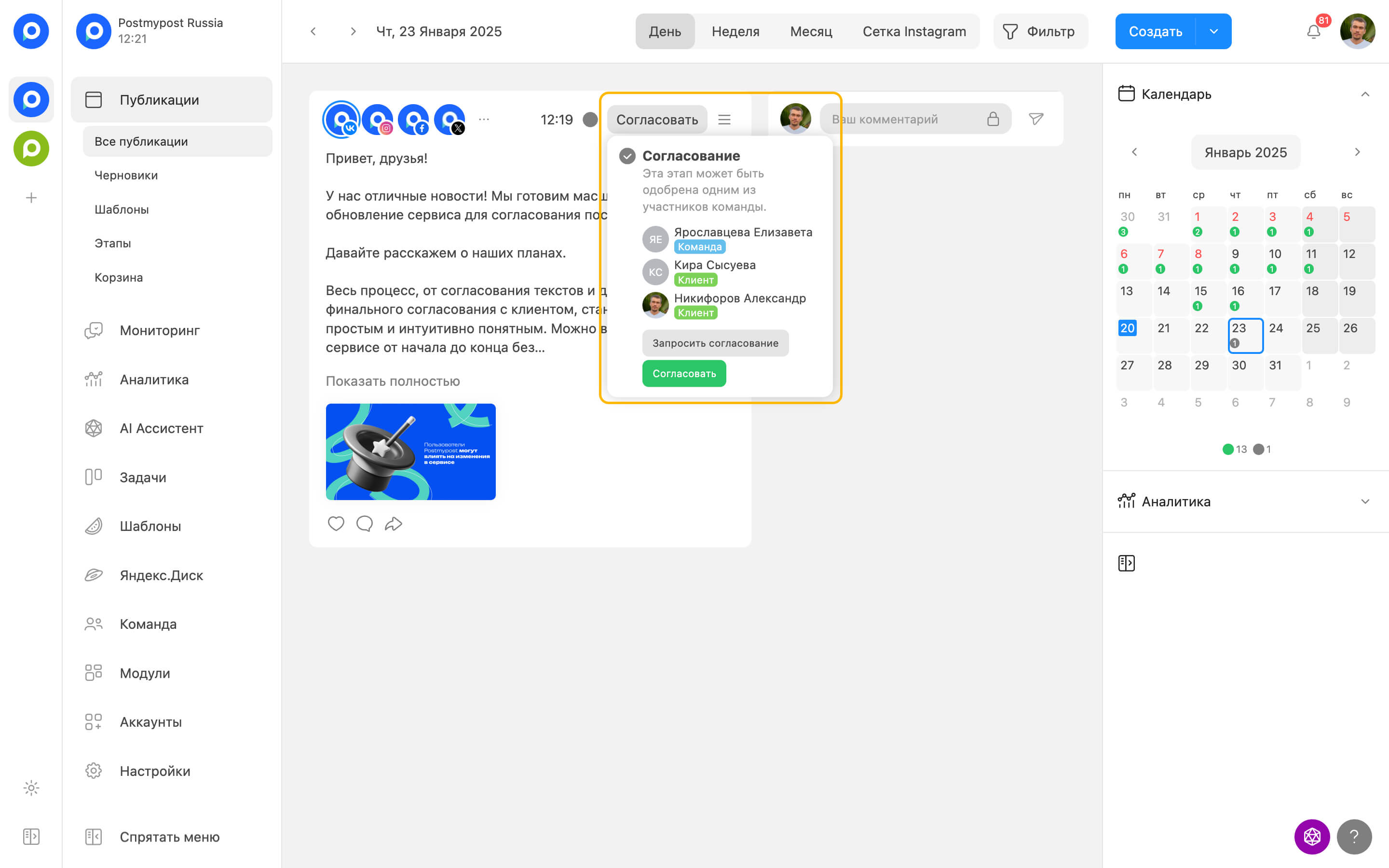
Mandatory approval
In this mode, each post can only be published after approval from at least one user with approval rights. This opens the possibility for thorough checking and content approval before its publication. Such a mechanism ensures that each material meets high quality standards and client expectations.
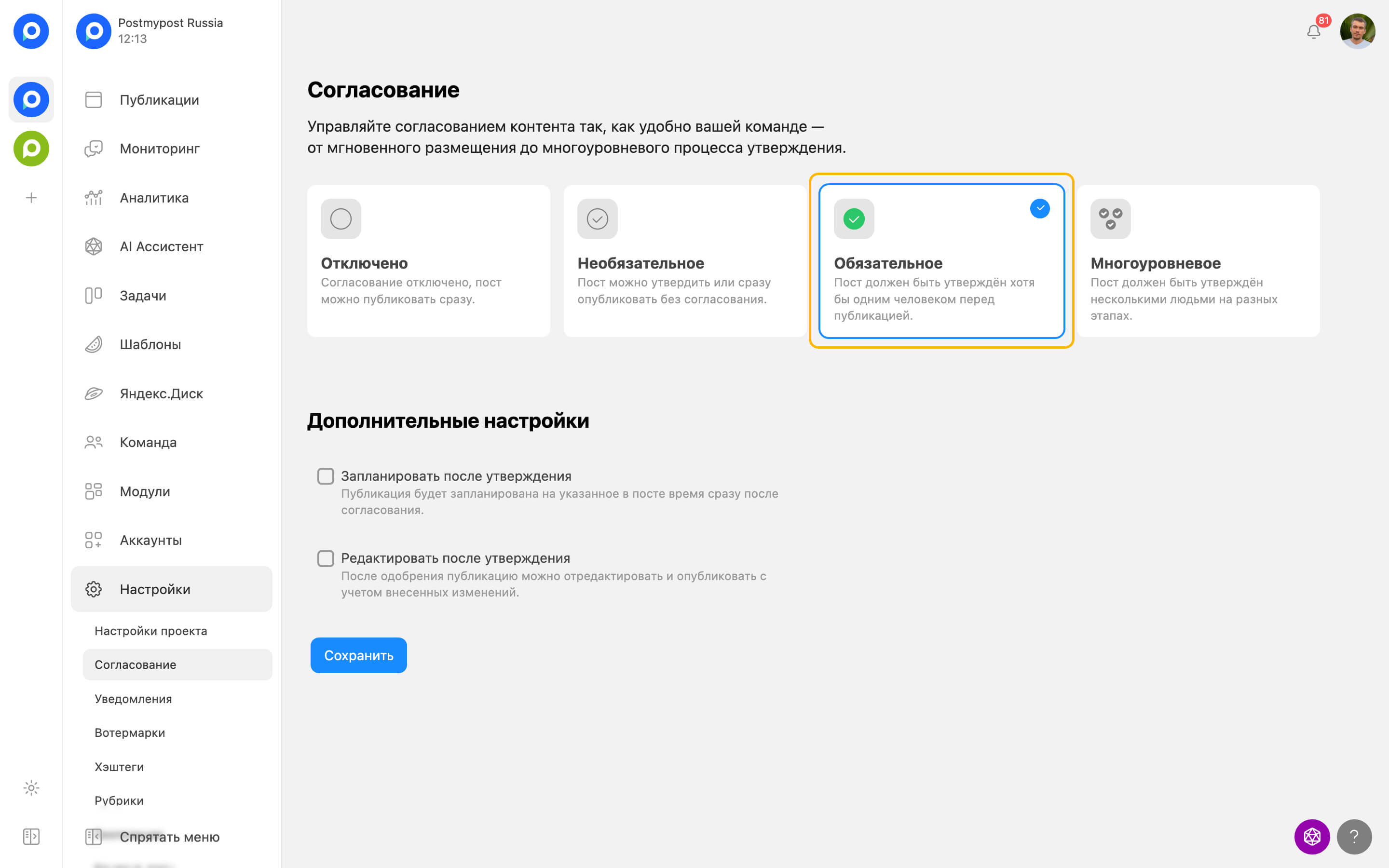
In the publication feed, a post with mandatory approval looks like this.
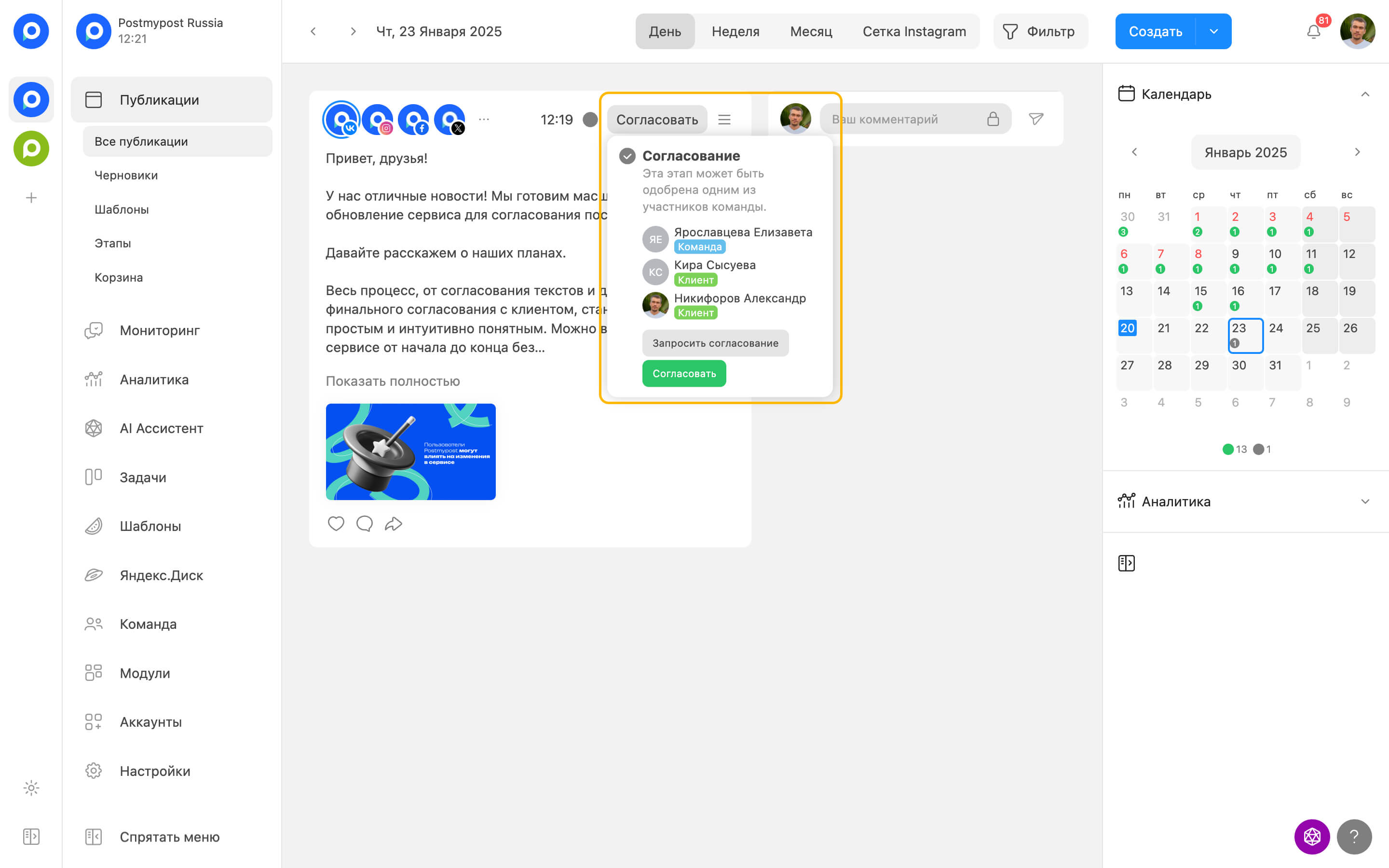
Multilevel approval
Multilevel post approval is a convenient and flexible process that helps control content creation at various stages.
This approach allows you to break down approval into multiple stages, each requiring approval from different participants. You can set as many levels as necessary and assign those responsible for each.
For example, you can designate a text approval level, a design approval level, and a final approval level with the team and client.
At each stage, you assign responsible people who will check the material. This can be one person or several users, but the approval of one of them is enough to complete the stage.
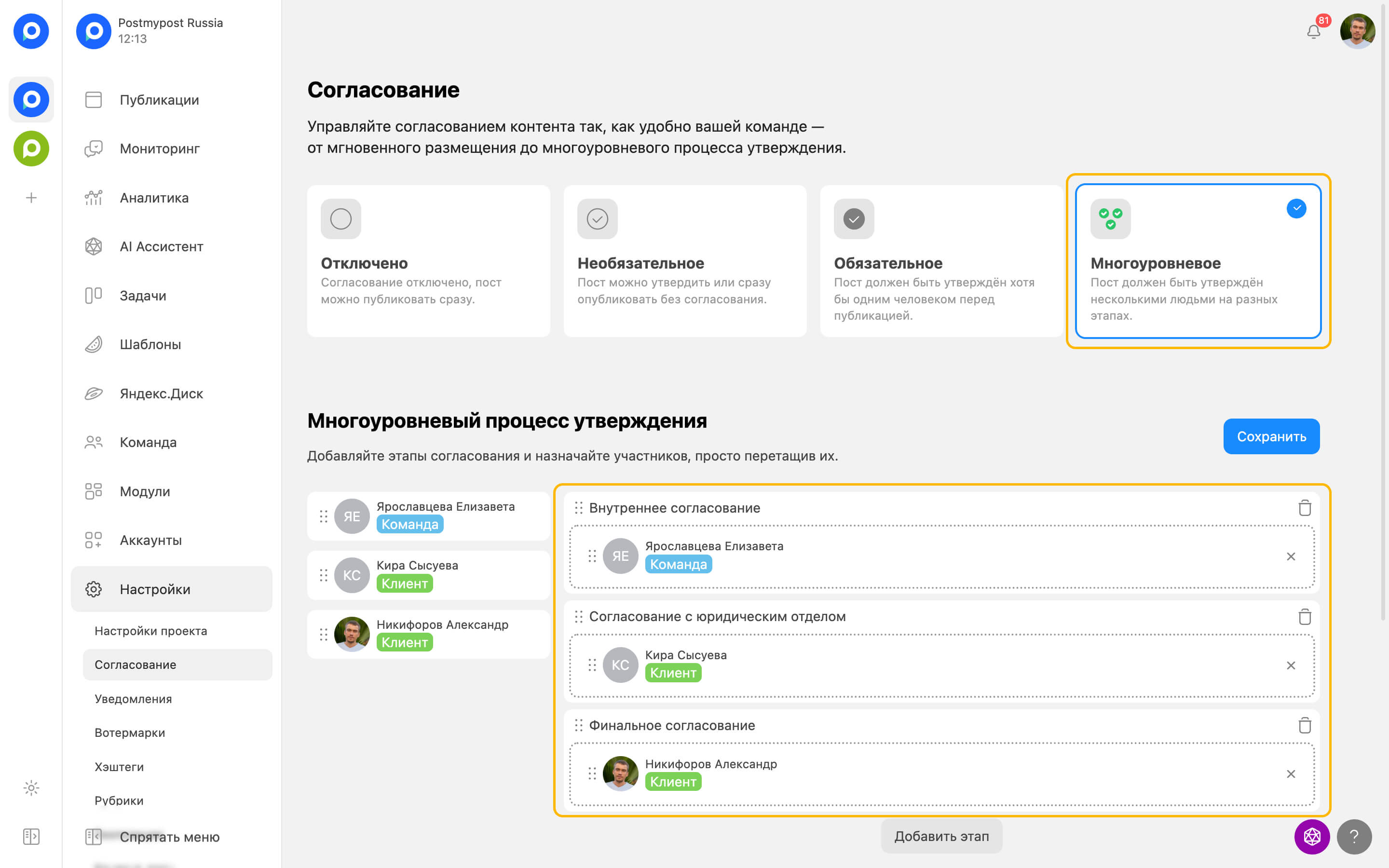
In the publication feed, a user with approval rights sees it like this.
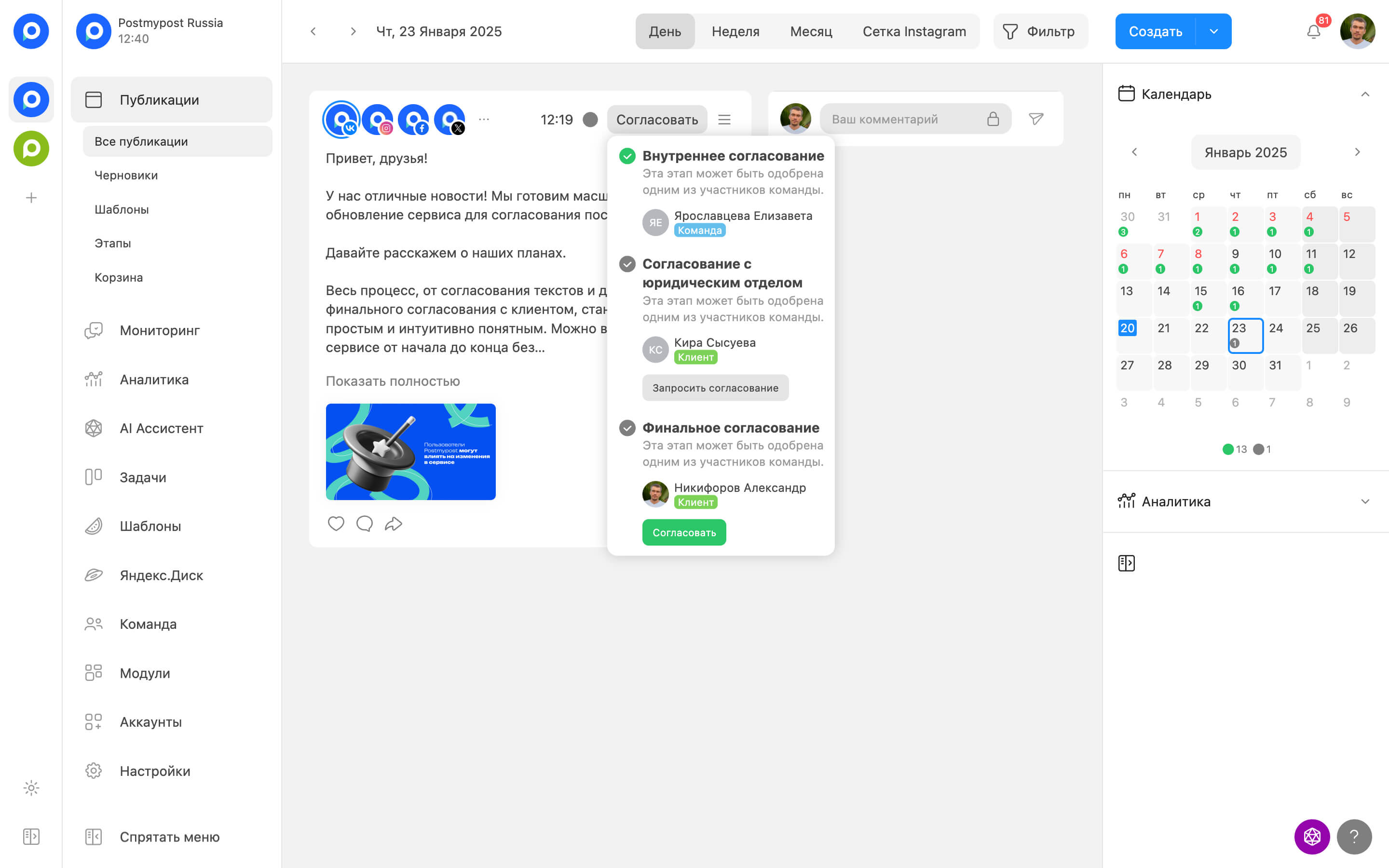
When "green light" is received at all levels, the publication will be marked as approved and ready for publication. You can also easily track the stage the post is at, allowing you to always be aware of the process.
Multilevel approval is a versatile tool that gives you full control over content quality and allows you to adapt the process to your needs.
Additional settings
The approval section provides additional useful settings.
Schedule a post only after it's approved. This means the publication will be automatically scheduled for the specified time in the post as soon as approval is received from all process participants.
Editing after approval. This allows you to make changes to the publication even after it's approved, ensuring flexibility and the ability to correct material at any stage without starting from scratch.